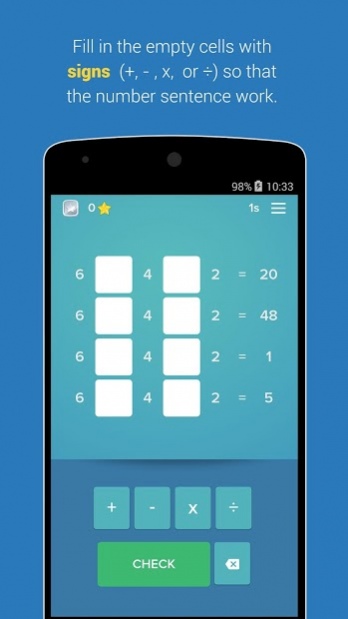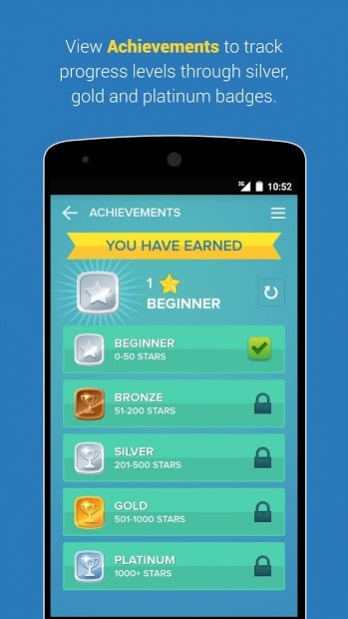Find the sign 1.4
Paid Version
Publisher Description
This math puzzle comes from Teachbasix: creators of many logical math puzzles. All of them are great classroom resources for teaching primary grade children. They help develop thinking skills and problem solving abilities. This math game features various difficulty levels appropriate for primary grade or elementary school kids.
The rules are simple for a child to understand. You have to put +, - , x, or ÷ signs in the blank boxes so that the number sentences work. You need a bit of logic and a bit of calculation to solve each puzzle.
There are unlimited number of puzzles. You can monitor your child’s accuracy and average time taken to solve sums in each difficulty level. The badge system (silver, gold, platinum) provides a quick preview of your child’s progress.
This app is nominally priced. We believe an ad-free experience is imperative for your child to focus without any distraction.
About Find the sign
Find the sign is a paid app for Android published in the Teaching & Training Tools list of apps, part of Education.
The company that develops Find the sign is Teachbasix Technologies LLP. The latest version released by its developer is 1.4.
To install Find the sign on your Android device, just click the green Continue To App button above to start the installation process. The app is listed on our website since 2019-11-13 and was downloaded 4 times. We have already checked if the download link is safe, however for your own protection we recommend that you scan the downloaded app with your antivirus. Your antivirus may detect the Find the sign as malware as malware if the download link to app.findthesign is broken.
How to install Find the sign on your Android device:
- Click on the Continue To App button on our website. This will redirect you to Google Play.
- Once the Find the sign is shown in the Google Play listing of your Android device, you can start its download and installation. Tap on the Install button located below the search bar and to the right of the app icon.
- A pop-up window with the permissions required by Find the sign will be shown. Click on Accept to continue the process.
- Find the sign will be downloaded onto your device, displaying a progress. Once the download completes, the installation will start and you'll get a notification after the installation is finished.